-
-
-
PRODUCT
-
- PRODUCTS
-
-
 2Sell
Accept mobile and online payments from buyers worldwide
2Sell
Accept mobile and online payments from buyers worldwide
-
 2Subscribe
Subscription management solution to maximize recurring revenue
2Subscribe
Subscription management solution to maximize recurring revenue
-
 2Monetize
Full commerce solution built for digital goods sales
2Monetize
Full commerce solution built for digital goods sales
-
 Add-ons
Additional services to boost online sales
Add-ons
Additional services to boost online sales
-
-
- SOLUTIONS
- CLIENTS
- COMPANY
- PRICING
-
-
-
Resources
-
- REVENUE UPLIFT CALCULATOR
-
-
See the potential revenue uplift you could gain by selling online with 2Checkout.
-
- Support
- Partners
-

-

-
 Login
Login
-
 Login
Login
- TALK TO SALES
- TALK TO SALES
- SIGN UP for FREE
-
Resources
Cookie Usage and Your Choices
This website uses cookies and other tracking technologies. While some cookies are necessary for the website's functionality, others placed by
third-party partnersIncapsula, Omniconvert, AWS, Quora, G2Crowd, Google, Hotjar, Facebook help us personalize your online experience, improve performance, deliver relevant advertising, and analyze online traffic.
Some of these cookies are optional and can only be collected with your consent. We respect your preferences when it comes to cookies. You're free to manage
your cookie settings, but please be aware that this may impact your site experience.
For more details, please review our cookie policy.
-
PRODUCT
- 2CHECKOUT MONETIZATION PLATFORM
- Global Payments
- Digital Commerce
- Subscription Billing
- Reporting & Analytics
- B2B Commerce
- Global Tax & Financial Services
- Risk Management & Compliance
- Merchant & Shopper Services
- Partner Sales
- PRODUCTS
- 2Sell
- 2Subscribe
- 2Monetize
- Add-ons
- CONNECTORS
- Shopping Cart Integrations
- API & 3rd Party Integrations
- SOLUTIONS
- CLIENTS
- COMPANY
- PRICING
-
Resources
- HOW TO …
- Blog
- Webinars
- eBook & Guides
- Infographics
- Videos
- ESSENTIAL GUIDES
- Online Payment Processing
- Start an eCommerce Business
- Grow Your eCommerce Business
- Recurring Billing and Subscriptions
- Merchant of Record
- PRODUCT RESOURCES
- Developer Portal
- Knowledge Base
- Solution Briefs
- Latest Product Releases
- Commerce Glossary
- REVENUE UPLIFT CALCULATOR
- Support
- Partners
How to integrate Soldigo with 2Checkout
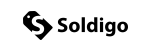
Standard Checkout
Process credit cards for your store using 2Checkout's Hosted Checkout.
Inline Checkout
Payment API
Recurring Payments
Plugin Required
Soldigo Settings:
- Sign in to your Soldigo account.
- Navigate to Settings -> Payment Methods
- Under Credit Card set the slider bar to Yes
- Under Please choose a payment gateway: select 2Checkout from the drop-down menu.
- Enter your 2Checkout Seller ID number (account number) in the field labeled Add your 2Checkout seller ID:
- Click Save
2Checkout Settings:
In the Integrations → Webhooks & API section in the cPanel, you will find all the necessary tools to connect your third-party store creators to your 2checkout account. From this centralized integrations section you will be able to:
- Set up INS/LCN/IPN (found on other third-party store creators as Global URL)
- Have access to your Merchant code (also referred to as Seller ID, Account ID, Merchant ID)
- Add Return URL with header redirect or link in Thank you page (also referred to as Return link, Approved URL, Thank you link, Given links back to my website)
- Generate an INS secret word (also referred to as Secret word, Secret Key)
- Generate private API keys, or use any API information required for your authentication
For more information, visit Soldigo.com.
Start using Soldigo and 2Checkout to accept global payments.
Soldigo
Soldigo is an online store creator for handcrafters and fashion designers who want to sell online. Creating a store with Soldigo is as easy as posting on Facebook and it doesn’t require any coding or design skills. The created store can be used as a standalone store and can be embedded into Facebook pages or any existing webpage or blog. Soldigo offers a variety of applications that help you grow your business, ranging from application like Facebook integration, statistics, shipping options to marketing applications like discount codes and contests. Soldigo’s mission is to help people make a living doing what they love.
Simplify the eCommerce process. Try 2Checkout.
The most flexible digital commerce platform that can give your business a real boost.